How to Elevate Your Purchasing Process Experience with Superhuman's UX Expertise
Superhuman does something remarkable in its aim to deliver "the world's fastest email experience" — it makes email almost fun. Procure-to-pay process owners should take notes to improve their own experiences.

I pay $30 a month for an email client app and I never think twice about it.
Sure, there are plenty of free alternatives — the native Mail client on my Macbook, the perfectly usable Gmail browser experience — but the app I use does something other apps could never do: it makes answering email nearly painless. It makes email fun.
That app is Superhuman. Billing itself as the “fastest email experience ever made,” Superhuman has developed a cult following for its ability to help users not only get email done but make email into an asset. Used intelligently, Superhuman, which is built around an inbox zero philosophy, can unlock email’s potential for productivity management, clearer communication, and improved collaboration.
The way Superhuman does this is instructive for designing purchasing processes. The app puts frictionless user experience at the heart of everything it does, which makes it much easier for users to produce those outcomes mentioned above. The product addresses the root causes of user experience issues in email, and in doing so it converts email from a dreaded task to a strategic asset.
Procure-to-pay and source-to-pay process owners should take note. This isn’t about grand statements around AI; instead, it’s about putting empathetically designed experiences in front of stakeholders right at the moment they need help, so they can get their work done exceptionally fast — submit a purchase request, approve an invoice, validate service delivery — and get the value they expect from the process immediately.
Curious how Superhuman does it? Here are three areas to learn from to elevate how stakeholders experience your purchasing process.
First principles: speed above all
Email has a lot in common with how employees perceive purchasing processes. Most people see email as a chore: slow, repetitive, unending manual work. Employees feel similarly about interacting with finance or procurement, especially around issues with visibility and how long it takes to process purchase requests.
Superhuman addresses this by prioritizing speed as a guiding principle. It wants to help you get to inbox zero as fast as possible — and reward you for doing so.
The app is built around what’s called the 100ms rule. As they put it on their blog:
“The 100ms rule states that every digital interaction should be faster than 100ms. The concept comes from Gmail creator Paul Buchheit, who said that 100ms is the threshold ‘where interactions feel instantaneous.’
Essentially, if you can limit your latency to 100ms or less at all times, your site will feel incredibly fast — like it transmits and displays information instantly.”
The consequences for ignoring latency are real for businesses. As Superhuman points out:
- In a study from more than 10 years ago, Amazon found that every 100ms in latency on their site cost them 1% in sales.
- Google has found that every 500ms it takes to generate a search page drops traffic by 20%.
Compare this to the typical purchase order cycle time or average time to onboard a supplier. We don’t measure those activities in microseconds, but we should draft off of the concept. How can we link a 1-day improvement in cycle time to sales efficiency or new product creation?
There are a ton of efficiency and speed elements in Superhuman, but one of the easiest to grasp is shortcuts. Gmail has these, too, but Superhuman streamlines them to make adopting and applying them effortless.
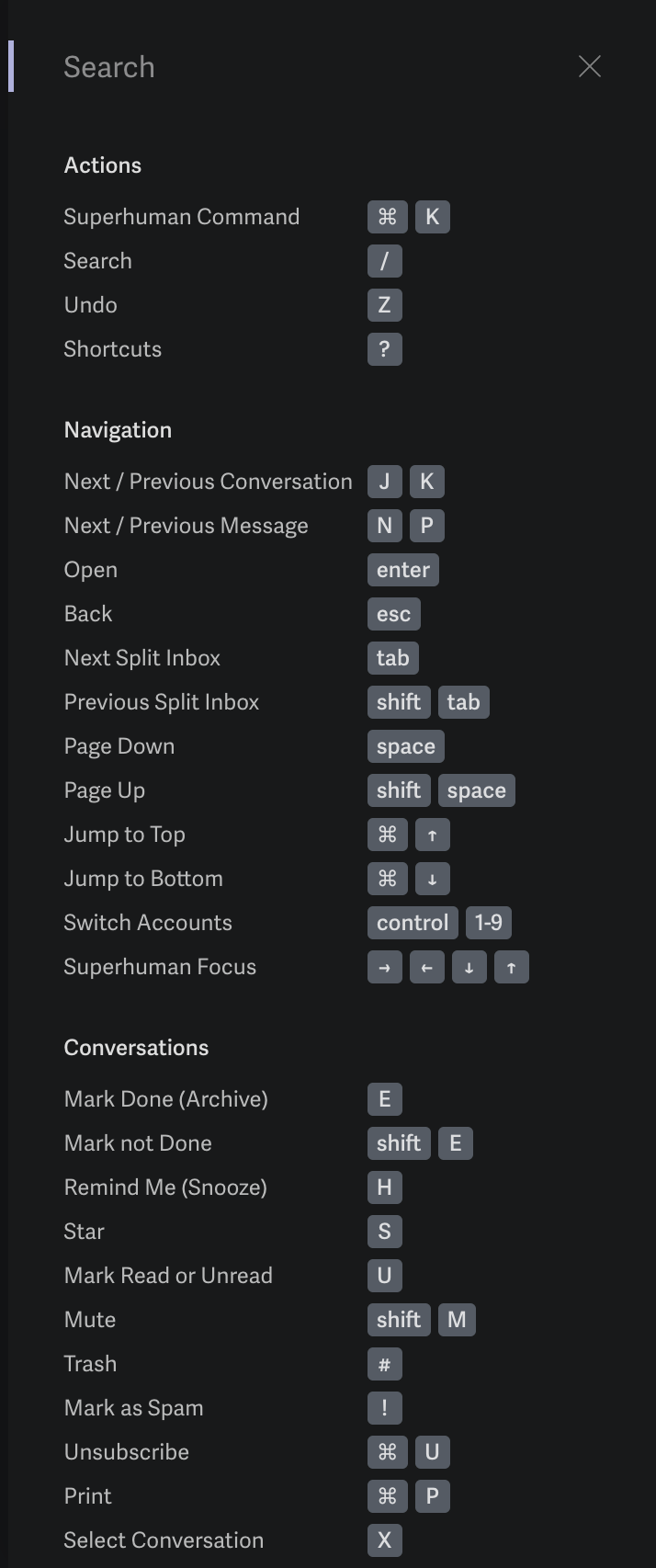
Basically, you can get anywhere in Superhuman without ever moving the mouse. You can archive any message by hitting E. You can go to any filter/view with a two-key shortcut (GT: sent, GI: inbox, G!: spam, etc.). You can immediately undo any action, such as un-delete a message or unsend a message, by just hitting Z. You can instantly move a sender to BCC for an intro using command + shift+ i. You get the point.
These are small efficiency improvements, but they add up fast. I can say from experience that the major benefit of Superhuman isn’t that I never have a pile of emails. Instead, it’s that when emails pile up, I’m confident that I can burn through them fast.
How you can apply “speed above all” to your purchasing process:
- Identify the bottlenecks in your request and approval processes and determine where you can remove unnecessary steps or duplicated effort
- Present tasks and information to users in a streamlined view by role and priority — help them immediately make sense of what to do and what needs to be done
Central command: powerful workflow coordination
A common problem with email is it’s just one tool in the tool belt. To get emails done, you need to consult other applications (like calendars) to get all the inputs you need to send a message. Purchasing processes are the same: a contract may need to route through a contract lifecycle management (CLM) system, a vendor may be onboarding through a separate supplier management solution, the transaction data needs to be synched with enterprise resource planning (ERP) platforms.
Superhuman addresses this by analyzing your email as you create it and automatically pulling the data you need directly into the interface. Take, for example, scheduling a meeting. As you type a proposed time to meet, Superhuman will recognize the timeframe, automatically pop open an integrated calendar sidebar, and let you start toggling days if you need to find another option.
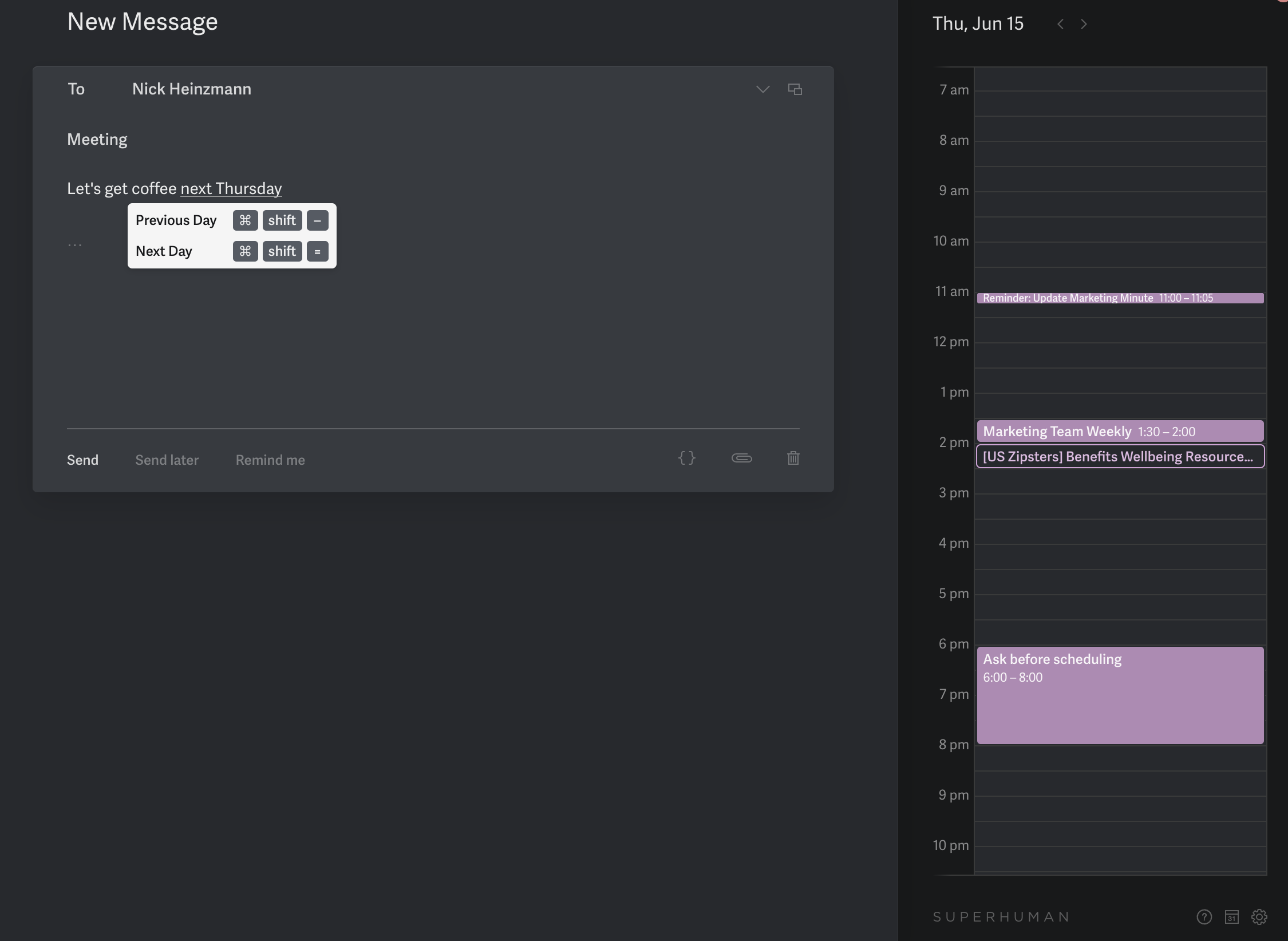
There are two benefits here. First, the integration itself is seamless. I’m using Google Calendar to manage all my work events, but Superhuman provides one seamless layer to orchestrate all of this activity, without making you toggle back and forth between tabs. The other is the intelligent automation. This app isn’t asleep at the wheel; it’s actively assessing what I’m doing and trying to help me complete that task faster and better.
Compare this with your typical procure-to-pay experience. Even punch-outs, a technology that has been around for decades, are not this modern. You have to search and click and search again and click again endless times even to just get a pair of safety goggles. And you often have to leave the P2P interface to get the job done.
To reduce latency and improve a user’s ability to adopt your purchasing process, you need both integration and active use of that integration. Consolidating your user experience into a single engagement layer is a key way to make that happen.
How you can apply “central command” to your purchasing process:
- Create dedicated but dynamic workflows for every kind of action — purchases, contracts/NDAs, onboarding, etc. — so users don’t have to ask where to start the process or leave a state of “flow” when completing a series of related tasks
- Integrate needed data or actions from other systems directly into your procurement workflows, so users don’t need to constantly switch systems to complete a single task
Smart assistance: in-context automation
One of the more impressive feelings you get from using Superhuman is its ability to induce a state of “flow” in an otherwise arduous task. Beyond its focus on speed and its ability to integrate relevant data sources, the app helps users achieve this by offering numerous little features that just make writing emails easier. Compare this with the typical experience of processing a purchase in a P2P system, which often produces roadblocks akin to feeling like your computer is frozen.
A few of my favorite flow-inducing features in Superhuman include:
Command Line
Although you most often use shortcuts to access features in Superhuman, any time you forget one, you have a powerful tool to execute any task: the command line.
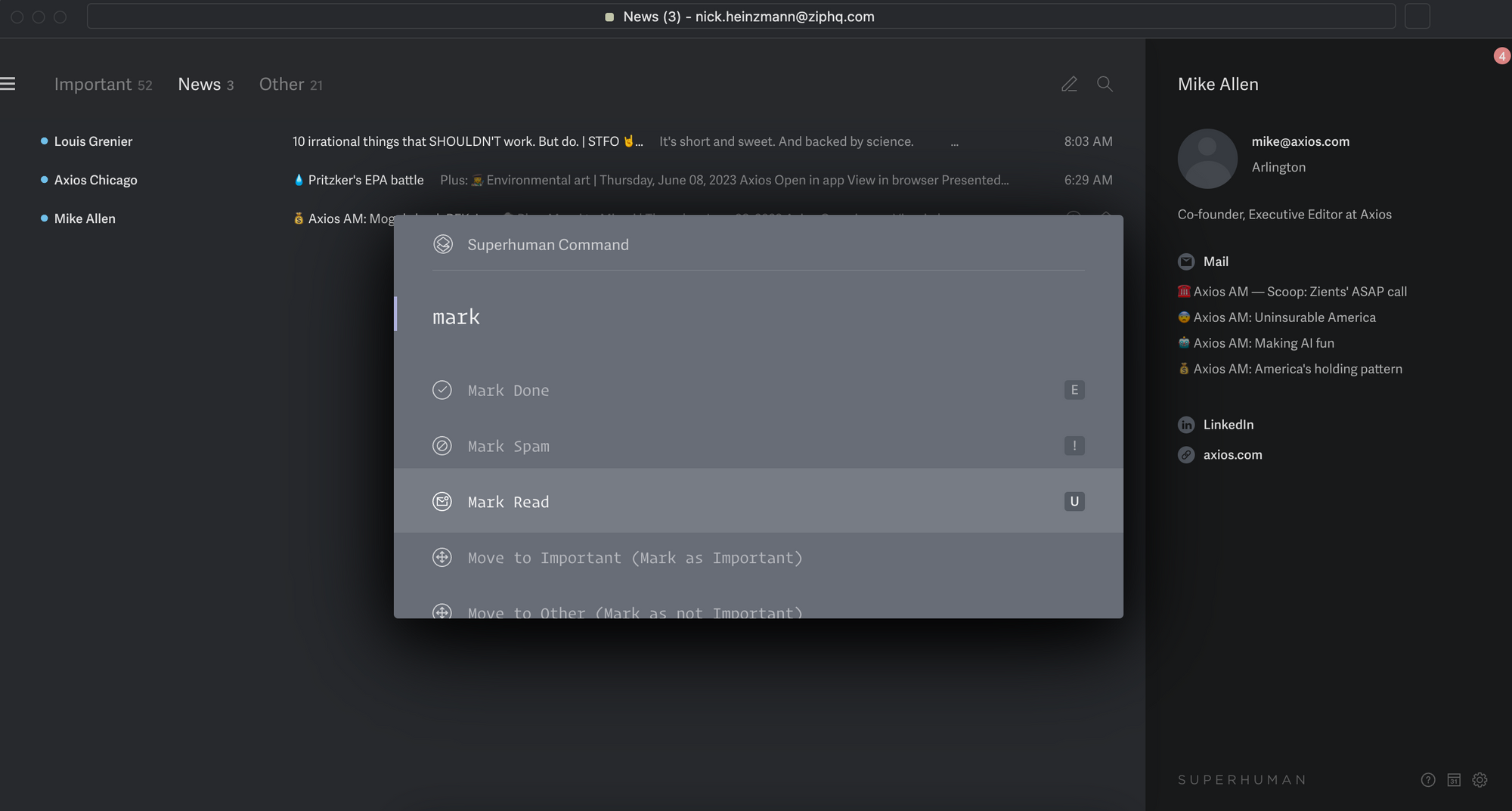
When you hit command + K, you get a simple prompt box where you can access any feature. This makes navigating the long list of capabilities much faster. The one I most often use is for marking or labeling emails by “split” inboxes, essentially filters for sorting inbound emails by type or criticality.
P2P systems have search (as does Superhuman) but this is a feature I’ve never seen executed in the B2B world. As chat interfaces become the new norm, I wonder if anyone will take a queue from Superhuman here. Wouldn’t it be great for stakeholders, instead of click back to a home page, to be able to simply type “create an NDA” in a command line-style box they can pull up automatically and start that workflow?
Reminders
Part of the inbox zero philosophy is that there are some emails you may need to address soon but not immediately. To help with that, Superhuman allows you to resurface emails at a later date with its reminders feature.
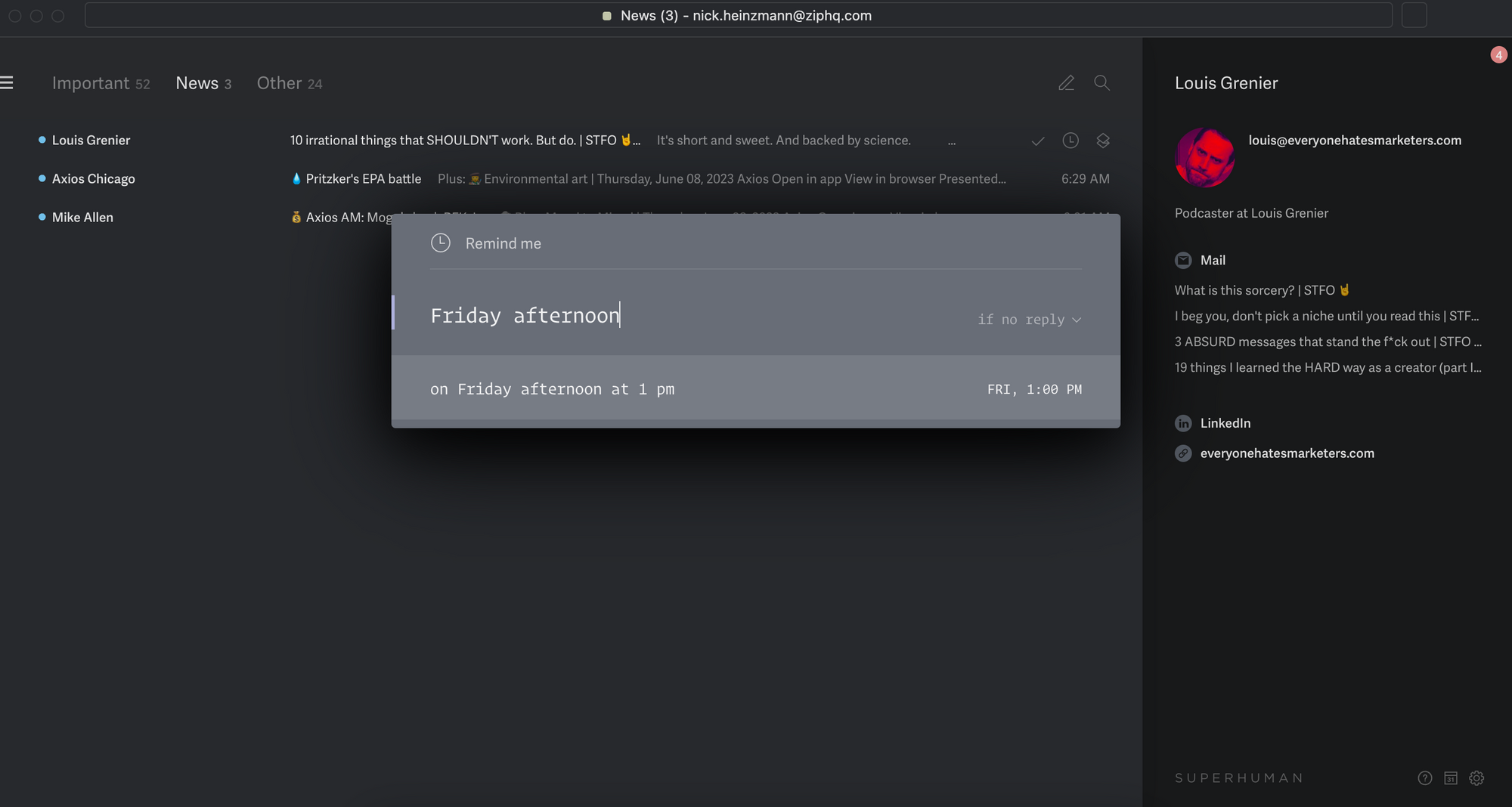
In the S2P world, more often than not reminders are “nice to have” features that don’t do much. They send a notification at a future date. Renewals are the classic example: you have an executed contract that needs to be worked on in the future, and a reminder notification is set to start thinking about that in 1–3 years.
Unfortunately, many deployments don’t even make use of this basic feature. Instead, they have a renewal field that isn’t even mandatory to fill in, so teams spend hours each month manually combing through contract records, creating a spreadsheet of renewals to work, and disseminating them manually (like through Teams or email) to everyone who needs to be involved.
The Superhuman-like paradigm is to make the reminder the start of the task itself. Renewal notifications should be linked to the workflow steps that kick off on the reminder date to gather input from stakeholders, sync with approvers to form an action plan, and re-engage the supplier. That way, when the task returns to your inbox, you’re already on your way to hitting inbox zero.
Natural Language Inputs
This feature piggy-backs off of the command line, but it proves a powerful point—interfaces can be much simpler with a little extra care.
Whenever I describe Superhuman to someone, I illustrate the ease of use with examples about how natural language inputs drive the command line features. My favorite is the time zone features for scheduling emails to send later:
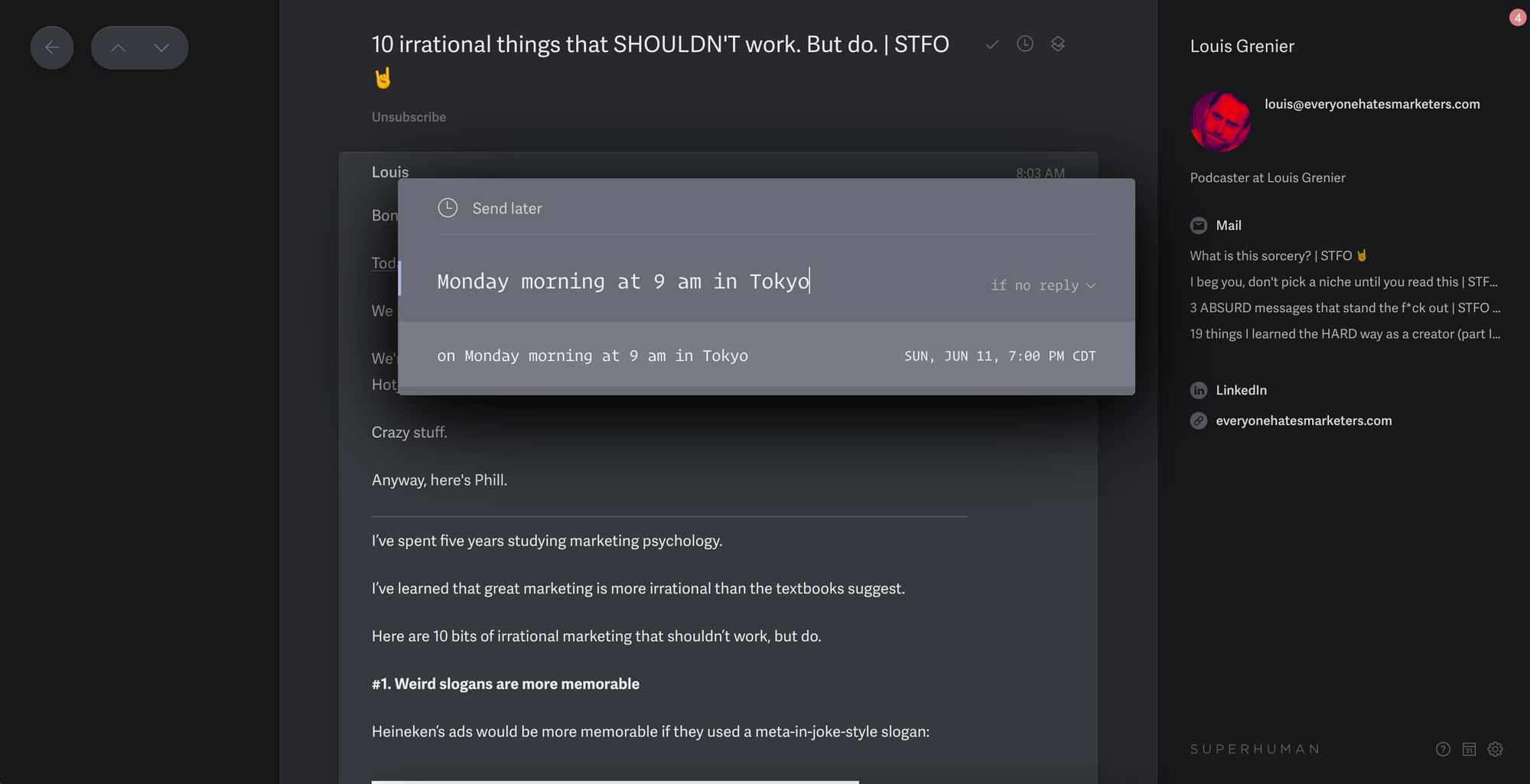
This is incredibly powerful if you're working with people outside of your time zone. Superhuman takes some very simple math and bakes it into the command line interface. I don’t even need to figure out what time zone I’m targeting; I can just type the city or country and it figures that out for me. Same with the date: I can input a specific date, a set amount of time in the future (in a week, in 10 days), or even ask for a suggestion (later today).
Compare this with another tedious area of S2P and P2P: reporting. Often, you’re stuck with the canned reports your vendor gives you, or you’re pointed toward Excel exports so you can manipulate the output data into a format that works for you. In the Superhuman paradigm, you’d simply type in natural language what you want to see and the system would reply with accessible outputs formatted in a dashboard. Generative AI is poised to solve the interface portion for a lot of vendors quickly, but the key to realizing the potential will be in consolidating and normalizing data across many different systems (and even within single suites, across multiple data models from acquired assets).
How you can apply “smart assistance” to your purchasing process:
- Use your process to prioritize and automate future work, not just today’s tasks (e.g., automate renewal planning and workflow execution)
- Clean, organize, and standardize your underlying data (and keep it clean by gathering it correctly from intake) so you can make interacting with it effortless for stakeholders
A Purchasing Process that “Wows”
My fervor and excitement aside, no one likes doing email. What makes Superhuman work, though, is that it both makes slogging through email faster and it tries to reward you for a job well done.
When you hit inbox zero, there’s a little surprise. You go from lines of emails to a beautiful, full-window, high quality image that changes every day.
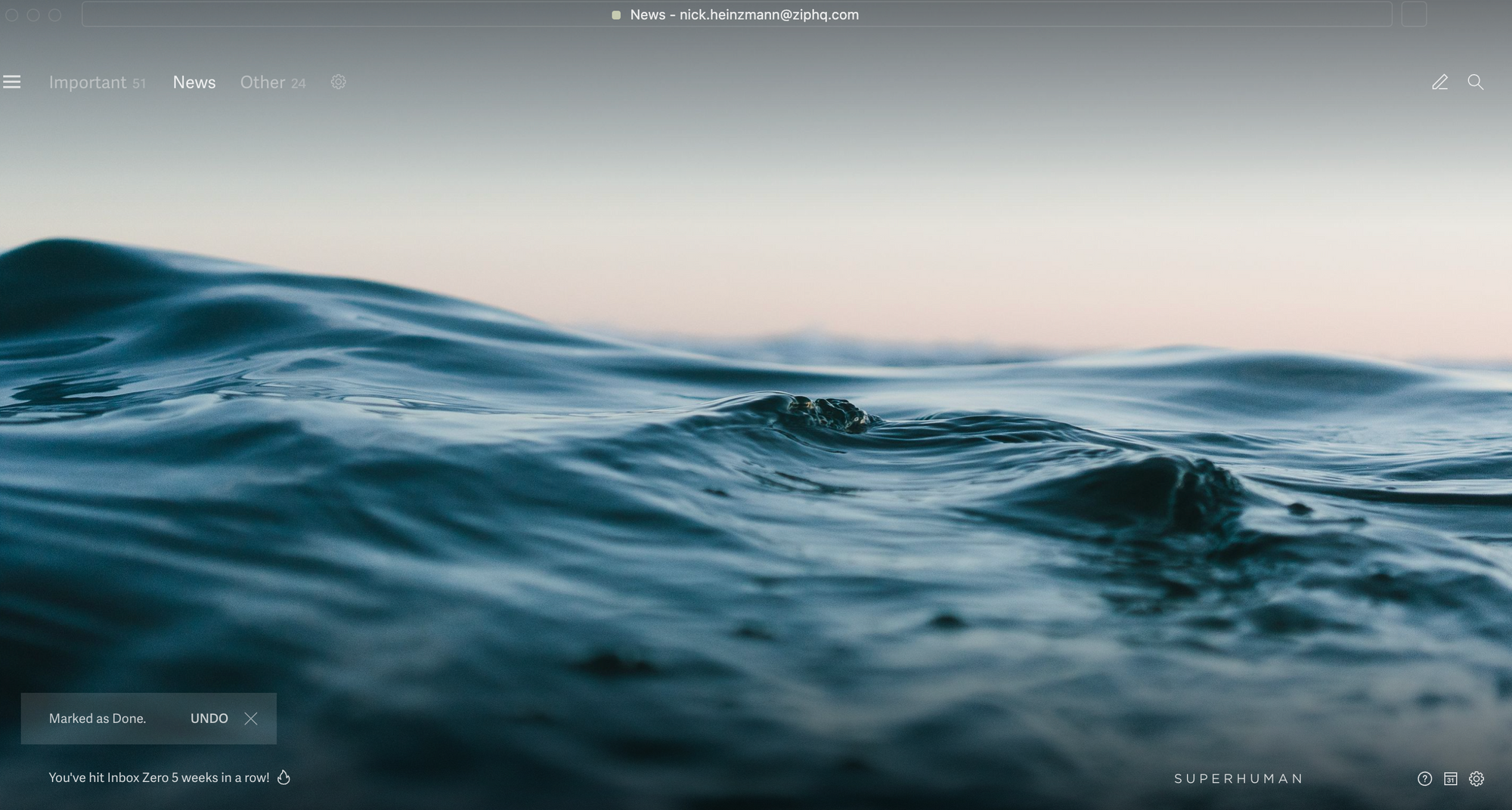
Personally, I feel not only a sense of relief when I see the image but also excitement. The fact that the background image changes every day is a gentle reminder that, even if this task never truly ends, we can get through the work and gain a sense of accomplishment.
S2P and P2P apps don’t aim for this kind of user moment. They aim for compliance and control. And yes, those are critical, especially in economically challenging times. But to take a final lesson from Superhuman here, the way you coax people into adopting a process is through a good experience that brings them back every time they need something. Without adoption, there is no compliance. So as you navigate change management planning or simply run your day-to-day process, ask yourself how often a stakeholder will say “wow” after completing a workflow. Or if not that, at least they can feel a mild sense of accomplishment before they move on with their day (until the next email hits).
Enjoy this newsletter?
Sign up yourself if this was forwarded from a friend or colleague.
Need help with something? Hit reply to send us research questions or to say hello. We love to trade notes!
Interested in hearing more from Zip? Visit our website or sign up for company updates.
Note: By clicking subscribe you confirm that you have read and understood the Zip Privacy Notice that explains how we collect and use your personal information, and includes directions on opting out from our newsletter. If you have any questions, please reach out to privacy@ziphq.com.